So I was browsing through the internet, and doing some research on Indoor Air Quality.
Google lead me to this ASHRAE website;
which leads me to the STANDARD AND GUIDELINES page;
which in turn, leads me to the ASHRAE 62.1 standard booklet,
and also the ASHRAE 62.1 app for iTune users.
ASHRAE stands for The American Society of Heating, Refrigerating and Air-Conditioning Engineers, which aims to "serve humanity and promote a sustainable world through advancements in technology".
ASHRAE has a number of standards and guidelines for many different conditions; but the one standard and guideline that is relevant here is the ASHRAE 62.1, Ventilation for Acceptable Indoor Air Quality which "sets a minimum ventilation rates and other requirements for commercial and institutional buildings"; meaning that this standard is a guideline for the acceptable amount of ventilation in a building.
"The ASHRAE 62.1 iPhone, iPod touch, and iPad application allows you to perform comprehensive minimum ventilation calculations for a wide variety of commercial buildings based upon Standard 62.1, using either I-P or SI units. This app is based upon the "62MZCalc.xls" Excel spreadsheet that accompanies each copy of the Standard. You can do pretty much everything in this app that you can do in the Excel spreadsheet, in addition to creating multi-system projects and emailing results so you can perform further analysis. "
Which means, iPhone or iPad users can now conduct an indoor air quality test themselves!
The instructions given sounds simple and straightforward enough: just to key in the relevant numbers, and immediately the result will be shown.
You can even email the results to your own computer, which after downloaded, automatically opens to a Microsoft Excel spreadsheet that displays a detailed version of what you've keyed in just now; together with the calculated results.
So I happily downloaded this app thinking that it will make my life so much easier, because previously when I was searching through the web for equipments that could help measure indoor air quality level, these instruments turned up. I was like ???
OK even if I paid a few (not a few but many) hundred ringgit to buy the instruments, I wouldn't be able to fully understand how it works. Researches using these type of instruments were meant to be for qualified professionals with that area of expertise, not a dissertation-writing student like me.
Lucky for me to bump into the ASHRAE 62.1 app website. RM60 + is much much more reasonable for me. Besides there is online help too.
Yesterday, 31st October 2010.
Status: after downloading the ASHRAE 62.1 app
After downloading I started to explore the app. You could start a new project (i.e., your research). There is already a sample project inside:
PROJECT NAME: KIEHL MANUFACTURING
This sample project is the research on the Kiehl products (skincare) manufacturing factory which comprises of the spaces/zones like: break room, conference room, locker rooms, office spaces, labelling and casing spaces, food preparation spaces, baking room, dry preparation room etc.
The numbers are all already keyed in and the results clearly shown. It was so complicated, all the technical terms and units.
This is the GLOBAL SETTINGS tab, which enables us to choose between IP or SI units; which are different unit measurement for the values we key in or the units used in the results shown.
There is a HELP tab / step-to-step guide on the terms and units needed to key in, and an explanation of the produced results.
So I started a new project: my house, I wanted to know what is the Indoor Air Quality is like in my own home.
*keys-in PROJECT NAME, BUILDING TYPE, BUILDING ADDRESS, and the others*
1. *keys-in ZONE NAME (Living Room)*
2. *keys-in SPACE TYPE (Bedroom/ Living Room)*
The SPACE TYPE is already defaulted with a number of options ***(see the print screen below).
3. *keys-in FLOOR AREA*
I measured my living room area which is
9m x 4m = 45 SqM
4. The ZONE POPULATION tab automatically changes with the SPACE TYPE chosen and the FLOOR AREA keyed-in.
The result is immediately shown on the bottom of the print screen on the left.
***(print screen with reference from above)
By choosing a space, the three measurements below (airflow/unit area; airflow/person and def. occupant density) changes according to the space chosen, which the numbers were all defaulted. You could change the numbers manually too but in my case, I didn't because I don't completely understand what it refers too.
The terms were getting extremely hard to understand here, even with the help of the "HELP" tab earlier. But what we need to key-in in this page basically is just the ***UNIT TYPE FOR SECONDARY ZONE AIRFLOW and ***AIR DISTRIBUTION TYPE.
In this tab I go for ITU which means the ventilation system provided is supplied to the zone from a circulated system. (eg. ceiling fan circulates the air from the bottom of the space to the top of the space.)
The code I've chosen for my Living Room area is CSFR, which are the initials for Ceiling Dupply Floor Return - we have a ceiling fan in our Living Room ceiling that circulates the air.
Now I know why it is $19.90 for this app.
It is very structured and organized; with defaulted calculations and options designed for civilians like us who does not possess the skills of a trained professional but want to know the indoor air quality level of our own homes.
After tested on the living room area, I am going to test on other areas in my house, and then followed by some of my friend's relatives houses.




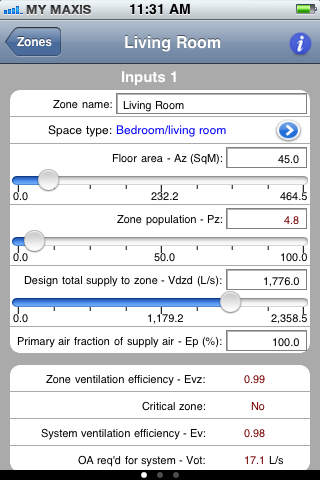





2 comments:
I'm glad you got the app, but you need to explain its signifigance and fuctionality to me during our next discussion. Make sure you are able to draw reasonable and quantifiable conclusions.
Alright =)
Post a Comment